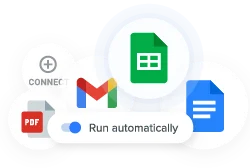Google Forms is a powerful user-friendly tool that you can use for a variety of purposes and in many different ways. Whether you want to use it in a business setting or in your personal life, Google Forms makes it simple to collect the data you need.
While there are some similar tools available in the market, Google Forms has become the go-to form builder tool for most users all over the world. Although it’s free to use, it has many features and functions that make it a very versatile tool.
There are many benefits of using Google Forms:
- It is free. In order to use Google Forms, all you need is a Google Account.
- It’s simple and easy to use. You don’t need to be tech-savvy to use Google Forms because it is a very intuitive and user-friendly tool. You will be able to build forms with a few clicks.
- It’s customizable. You can edit it and customize it with different types of questions, such as short answers, paragraphs, multiple choice, and checkboxes.
- It’s accessible and easily shareable. You can access it from anywhere with an internet connection and share it with multiple users.
What can you use Google Forms for?
Since Google forms is a very flexible and versatile tool, you can use it in many different ways. Some common uses include:
- Surveys: You can create surveys to gather feedback and opinions on a wide range of topics.
- Data collection: With Google Forms, you can easily collect data for your research or projects.
- Quizzes: You are able to create quizzes for students, learners and employees. These quizzes can be used for evaluations and self-assessments.
Why use Google Forms templates?
Even though it’s very easy to build new forms and start using them right away, you don’t need to create a form from scratch. There are some available templates that can save you a lot of time and help you get started. What’s more, you can edit them and customize them to your liking.
Google Forms has its own template gallery with a few ready-made forms that you can pick and choose from. All you need to do is pick one of these templates and start collecting the data you need.
Without further ado, let’s take a look at some of these Google Forms templates that can help you collect data and get insights.
Top 5 Google Forms templates
Here’s a list of our top 5 Google Forms templates you can start using right away.
Event feedback
When you organize an event, gathering feedback can help you understand what attendees liked or disliked about it. With this form, you are able to collect feedback from attendees about the logistics, the content, the sessions and the overall agenda.
If you want to change any questions, just click on the suggested text and edit it to your liking.

Course evaluation
If you offer any sort of training or courses, you need to collect feedback from learners. This Google Forms template allows you to collect feedback on course structure, content, and instructor.

Find a time
If you need to schedule a meeting or event, you can use this Google Forms template in order to find a time that works for everyone. Not only does it help you coordinate schedules, but it also helps you ask further questions about everybody’s preferences and comments.

Order request
If you have a small business and sell products, you can use this template to take orders online. Customers can fill out this simple form to place orders.

Time off request
This template helps you keep track of employees’ time off. Whenever an employee wants to take a day off, all they need to do is fill out the form and request time off from work.

How to set up automated workflows with Sheetgo Forms
If you want to take data collection to the next level, you can use Sheetgo Forms to set up automated workflows. This could help you speed up your business processes and save some valuable time at work.
Sheetgo Forms allow you to generate forms from spreadsheets and create workflows to automate data collection.
If you want to harness the power of Sheetgo Form, click the button below.

Sheetgo

By using these powerful automated workflows, some companies can increase productivity and efficiency. For instance, after setting up a custom workflow using Sheetgo Forms, this technology company has eliminated some manual processes and now saves around 380 hours a year.
If you also want to improve business processes, you can start creating workflows to streamline tasks and improve efficiency. Check out this article on how to export data from Google Sheets and start automating your business processes right away.