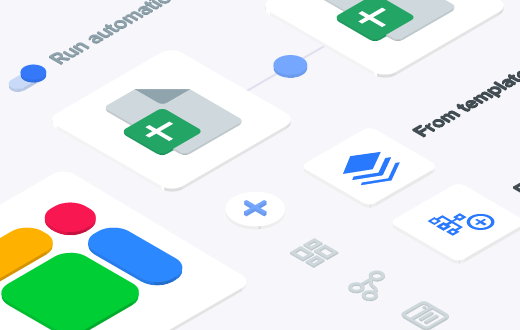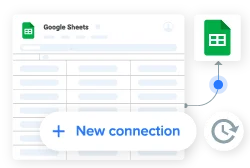To manage and transfer data across multiple sheets in Google Sheets, you have two options: IMPORTRANGE or Sheetgo.
The IMPORTRANGE function lets you transfer data from one spreadsheet to another. Sheetgo is a no-code automation tool that allows you to connect spreadsheets, automate workflows, and much more.
Let’s compare both options and see what they have to offer.
IMPORTRANGE Google Sheets limitations
The IMPORTRANGE function offers a range of benefits: it simplifies managing multiple sheets and reduces the risk of errors when manually transferring data. However, it also has some limitations.
Here are a few things to keep in mind when using IMPORTRANGE:
- Formula complexity: The formula can be somewhat complex and may result in errors if not written correctly.
- Limited control over data selection: You must import entire columns or fixed ranges.
- Reference limit: Within a single file, the IMPORTRANGE can only import data from up to 50 different sheets.
- Formatting loss: It doesn’t transfer the format. This means you may need to spend some time reformatting the data after it has been imported.
- Privacy concerns: When you import data from a sheet, you’ll need to permit access to that sheet.
- Slow processing: If you’re importing a large amount of data or your internet connection is slow, the IMPORTRANGE function may take some time to process.
- Data size limit: the overall file size is also limited to a 10MB transfer limit.
A better alternative to IMPORTRANGE
If these limitations are holding you back, don’t worry. There’s a better way! Sheetgo’s Import Range feature offers a variety of benefits over IMPORTRANGE:
- No formulas required: Select your source file and import specific data ranges with just a few clicks.
- Import only the data you need – Choose multiple ranges from different sheets, even from different files, all in one import.
- Improved speed & performance – Faster transfers without slowing down your spreadsheet.
- Preserve formatting – Unlike IMPORTRANGE, Sheetgo keeps formatting like fonts, colors, and number formats.
- Reliable, automated updates – Schedule automatic imports without needing to open your spreadsheet to trigger updates.
- Better security – No need to share the source file with everyone; Sheetgo keeps sensitive data private while still allowing controlled access.
With Sheetgo’s Import Range, you get all the benefits of IMPORTRANGE—without the drawbacks.
IMPORTRANGE vs. Sheetgo
If you’re still on the fence about which of these tools to choose, check out this head-to-head comparison chart.
| IMPORTRANGE | Sheetgo | |
|---|---|---|
| Level of spreadsheet expertise needed | Medium | Low |
| Dataset transferred | Customizable range | Select specific ranges, even from different sources |
| Update frequency | ~30 seconds | Customizable, up to once every 15 min |
| Maintains formatting | ❌ | ✔️ |
| Performance with Large files | Slows down sheets, can cause errors | Faster, optimized transfers |
| Handles multiple imports in one step | ❌ | ✔️ |
| Clearly shows connection errors | ❌ | ✔️ |
| Lists connections that exist in a spreadsheet | ❌ | ✔️ |
| Data availability | Only load when the spreadsheet is accessed* | Always available |
| Schedules data transfers | ❌ | ✔️ |
| Transfers formatting | ❌ | ✔️ |
| Consolidates multiple tabs into one | ❌** | ✔️ |
| Connects to Excel, CSV, or other tabular files | ❌ | ✔️ |
| Can create a historic record by freezing and appending data | ❌ | ✔️ |
| Exports data | ❌ | ✔️ |
| Filters data | ❌ | ✔️ |
| Includes a Workflow View to visualize connections between your spreadsheets | ❌ | ✔️ |
| Creates and organizes connections into workflows | ❌ | ✔️ |
| Notifies connection errors by email | ❌ | ✔️ |
*If you have an application that needs to access the spreadsheet quickly and use data that depends on import range you run the risk of that data not being available which could cause delays or errors.
**You can manually include multiple sequential Import Ranges but the cells utilized will always be static and not expand to accommodate more data being included in the source.
What others think about Importrange Google Sheets vs Sheetgo
Conclusion: IMPORTRANGE or Sheetgo?
If you want to transfer data in Google Sheets, IMPORTRANGE can help you. However, if you’re looking for a faster and more reliable solution, look no further than Sheetgo.
With Sheetgo, you can transfer, merge or split data from multiple spreadsheets automatically, without using complicated formulas and preserving the original formatting.
Check out how you can transfer formatting across spreadsheets with Sheetgo.